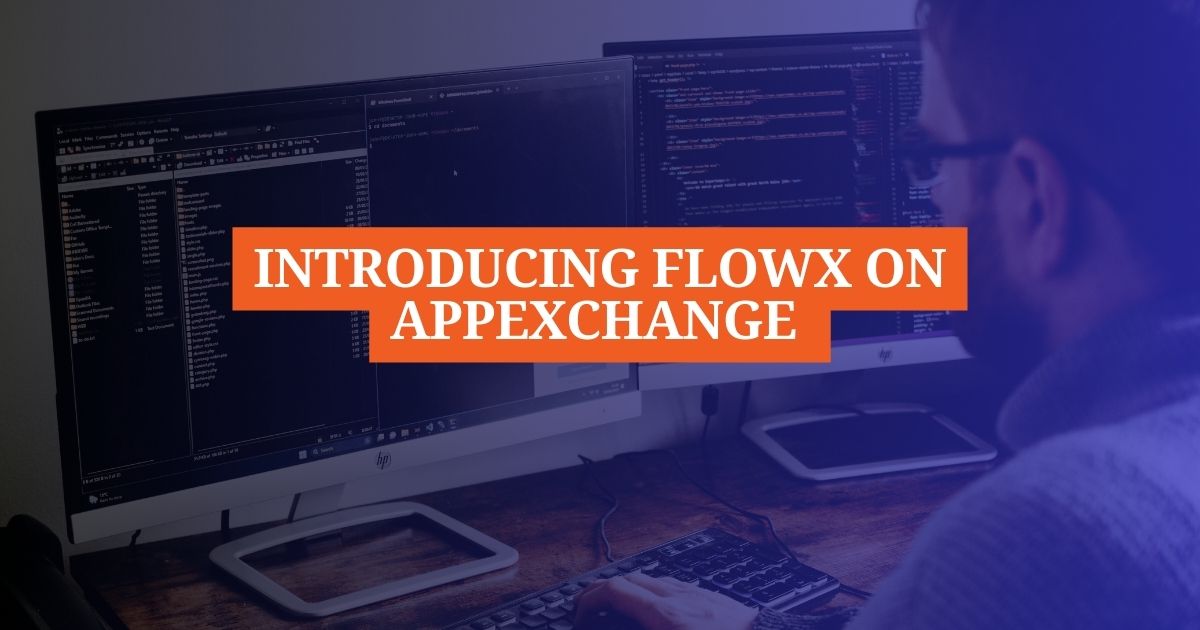Salesforce Summer '25 Release Notes

Get Expert Salesforce, Traction Rec and Litify Support
What’s New in Salesforce Summer ’25: Flow, Permissions, Dashboards & More
The Salesforce Summer '25 release introduces several improvements that are especially helpful for administrators, including enhanced user management, Flow Builder upgrades, better permission controls, and improved data organization.
With this release, Salesforce continues the trend of strengthening declarative tools that allow administrators to accomplish more without writing code. The release emphasizes visibility, efficiency, and automation, helping admins maintain the system more easily and focus on enhancing user experience.
Additionally significant focus has been placed on improving the user interface in the Setup environment, as well as on tools for better management of access and security settings. There are also new capabilities that allow better control over changes to fields, dashboards, and user access, which greatly contribute to the stability and security of the Salesforce environment.
Overall, the Summer ’25 Release is one of the more mature and stable releases, which will make daily work easier for administrators, increase transparency, and enable faster implementation of user and team requirements.
New and improved features
- Salesforce Go - Feature was renamed from Sales Cloud Go to Salesforce Go, which might be a sign of expanding these services to new features. It continues to serve as a tool for discovering new features within Sales Cloud.
- Dashboard Widgets Refresh - This new feature gives users the option to refresh specific dashboard widgets instead of the entire dashboard. To use this feature, go to Reports & Dashboards settings and enable the option 'Let users refresh individual dashboard widgets.
- Org-Wide Email Address for Report Subscription - Report subscription email can be sent from the predefined Org-Wide Email Address instead of a specific user. This feature needs to be enabled in Reports & Dashboards settings by clicking on ‘Enable Org-Wide Email Address for Report Subscription’. Similarly, dashboard subscriptions can be configured with an Org-Wide Email Address by enabling 'Enable Org-Wide Email Address for Dashboard Subscription'.
- Use Report Settings in Dashboard Tables (Beta) - Previously, when adding a data table to a dashboard, you had to configure it from scratch on the Dashboard level. This feature would save time and ensure consistency in the data.
- Enhanced List Views Dropdown Menu (Beta) - The list views dropdown menu has been upgraded to include a search bar and support scrolling through up to 100 list views.
- Dynamic Related Lists on Mobile (Beta) - This feature will be used for easier navigation on the mobile app. Adding a component is the same as for the Desktop app. This can be modified in the Lightning App Builder.
- Easier Custom Object Deletion - A new detail page now displays all related objects, dependencies, and field names. This will help users to easily identify and remove dependencies before the deletion process.
- Update Object Permissions for All Custom Permission Sets or Profiles - This feature will reduce time and navigating from page to page, especially since users are redirected to the Classic layout when they open a Permission Set or Profile settings in a new tab. This can be done from the Access Summary page in Object Manager, where you can easily review, add, or remove permissions without switching pages.
- Manage Included Permission Sets in the Permission Set Group Summary - We can now edit which permission sets are included in a permission set group right from the summary view. Previously, this section was read-only, so this update makes it much easier to take action while reviewing your setup.
- Review Tab Settings in Access Summaries - The tabs section has been added to the View Summary area of permission sets. If you’ve configured tab settings for an object within a permission set, you’ll now see them listed here. This feature won't allow you to remove or add access to the Tabs. For now, this is only used for the review.
The Salesforce Summer ’25 Release brings meaningful enhancements that streamline administrative workflows and empower admins to do more—faster and with fewer clicks. With smarter dashboards, cleaner UI, and powerful permission controls, it’s clear Salesforce is working on making admin life easier. If you haven’t started exploring the updates yet, now’s the perfect time to dive in and make your org even smarter.
What do you think about the new release? Have any questions or curious how these updates could benefit your team? Feel free to reach out—we’re here to help you make the most of it.
Transform What’s Possible With
Salesforce
Traction Rec
Litify
Salesforce
Unlock the full potential of your platforms and make the impossible a reality with ECHO Technology Solutions.